Getting More Views on Artstation

To increase the number of views on your ArtStation profile and artwork, you can follow these strategies:
Optimize your ArtStation profile
Ensure that your ArtStation profile is complete and visually appealing:
- Use a professional profile picture, write a compelling bio, and include relevant information about yourself and your artistic style.
- Make sure your bio is complete and highlights your skills and experience.
- Use relevant keywords (more about keyword research) in your bio and portfolio pieces for better searchability.
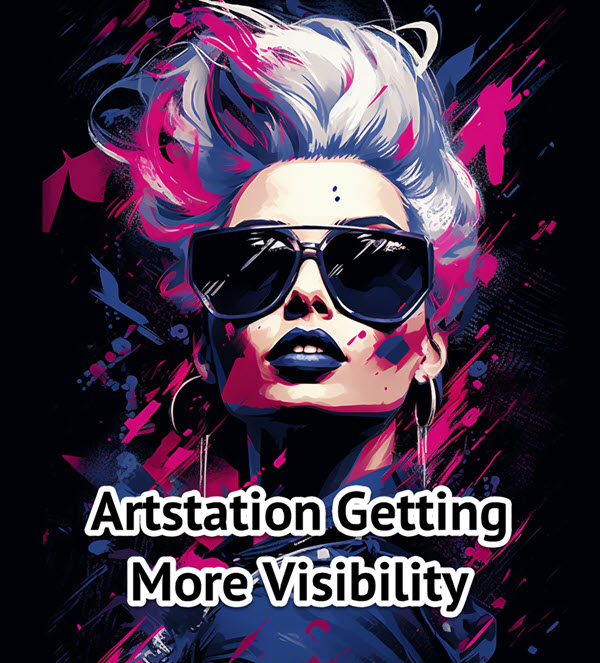
Promote your ArtStation Profile
Share your ArtStation profile on your social media accounts(Instagram, Facebook, Linkedin, TikTok, Youtube), personal website, or blog. Add a link to your ArtStation profile in your email signature and include it in your online portfolios. This cross-promotion can help drive traffic to your ArtStation page and increase views.
Artworks Analytics
On ArtStation Analytics (projects page) you can find statistics on views, likes and comments of all your artworks.
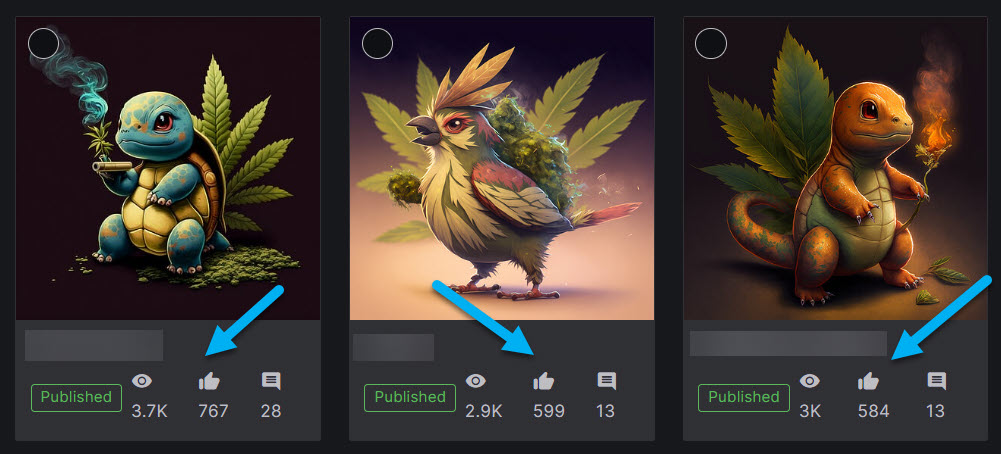
I suggest you get yourself a separate spreadsheet where you keep separate stats for each job from month to month. This way you will understand which works increase in views, which ones get more comments over time, and which ones everyone forgets about.
Participate in ArtStation challenges
The ArtStation Challenge presents an intriguing opportunity for artists to showcase their talents and compete with others in the creative community. But the question remains: Should you participate in the ArtStation Challenge? The answer is a resounding yes.
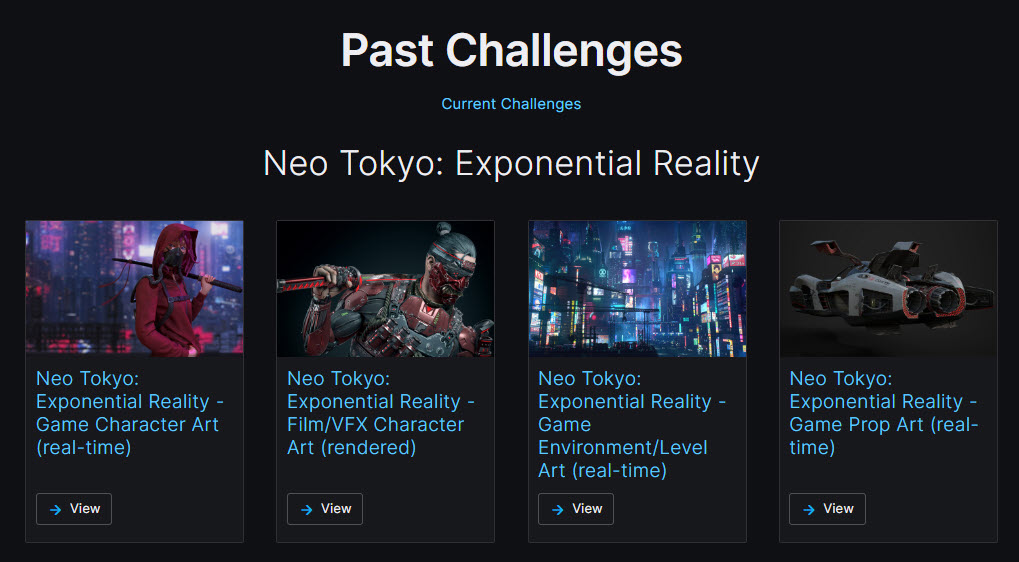
Participating in the ArtStation Challenge is about showcasing what you, as an artist, can achieve—demonstrating to the industry at large that your creativity and skill surpass what AI can produce. It’s a testament to the unique value and irreplaceability of human creativity.
You can view current competitions using this link.
ArtStation frequently hosts challenges on various themes. Participating in these challenges can expose your artwork to a wider audience and potentially increase views. Be sure to tag your artwork appropriately and engage with other artists participating in the challenge.
Share your Artwork on Social Media
Utilize social media platforms like Instagram, Twitter, or Facebook to share your ArtStation artwork. Create visually appealing and engaging posts that feature a snippet of your artwork and provide a link to your ArtStation page. Encourage your followers to visit your ArtStation profile for the full artwork.
Share your process Work In Progress (WIP)
WIP images can engage viewers who might return to see the final piece. Sharing Work In Progress on ArtStation not only fosters community engagement but also provides artists with valuable feedback for improvement.

It creates a transparent learning environment, motivating artists through public accountability and showcasing their problem-solving skills. Additionally, WIPs enrich an artist’s portfolio, demonstrating their dedication to growth and attracting potential opportunities.
Engage with the ArtStation Community
Interact with other artists and art enthusiasts on ArtStation by leaving comments on their artwork, joining relevant groups, and participating in discussions.
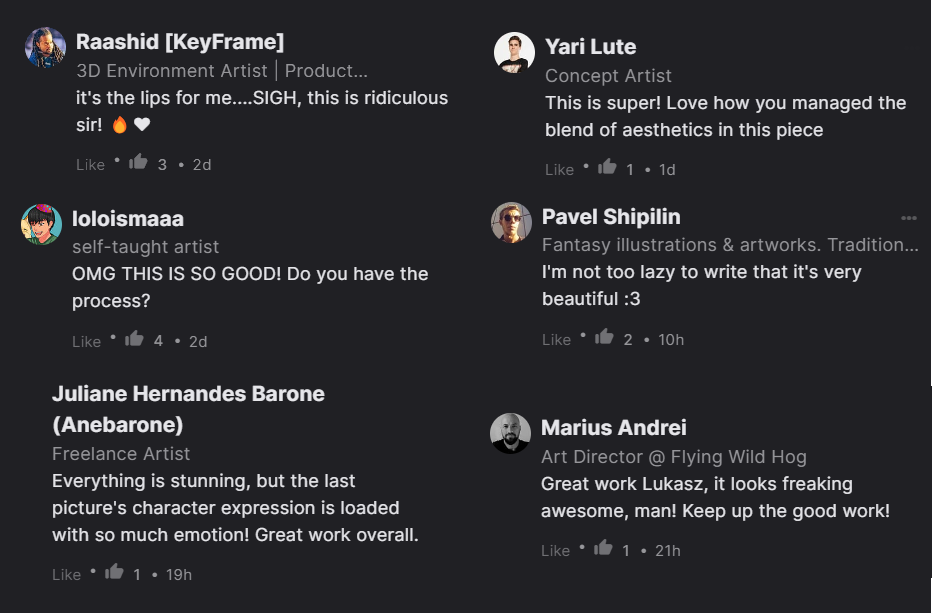
This engagement can help you build connections, gain exposure, and potentially increase views on your artwork.
- Comment on, like, and follow other artists’ work.
- Participate in forums and discussions.
- Collaboration with other artists can also broaden your visibility.
Use Relevant Tags and Keywords
When uploading your artwork on ArtStation, use relevant tags and keywords in your artwork descriptions and titles.
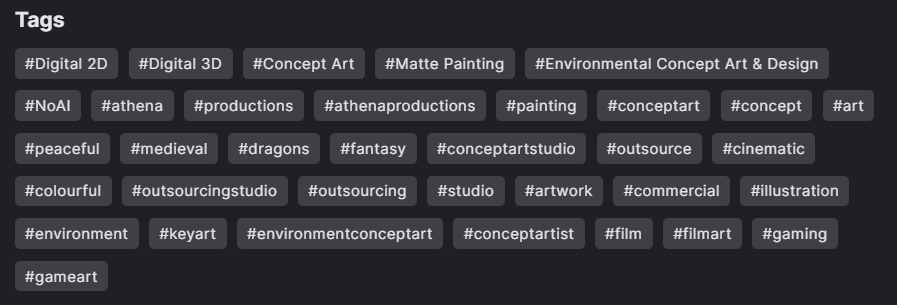
This will improve the discoverability of your artwork and increase the chances of it being seen by a larger audience.
- Tag your work with relevant, popular, and niche-specific tags.
- Don’t over-tag; keep it relevant to your work.
Read more about how to fill in tags correctly
Participate in Art Communities and Forums
Join art communities and forums online where artists share their work and provide feedback. By actively participating and sharing your artwork, you can attract attention to your ArtStation profile and increase views.
Remember, consistently creating high-quality artwork, engaging with the community, and promoting your profile across different platforms are key to increasing views on ArtStation. It may take time, so stay persistent and continue to improve your skills and portfolio.